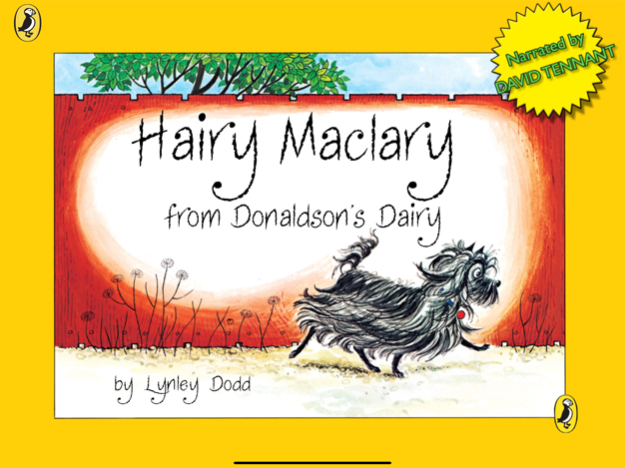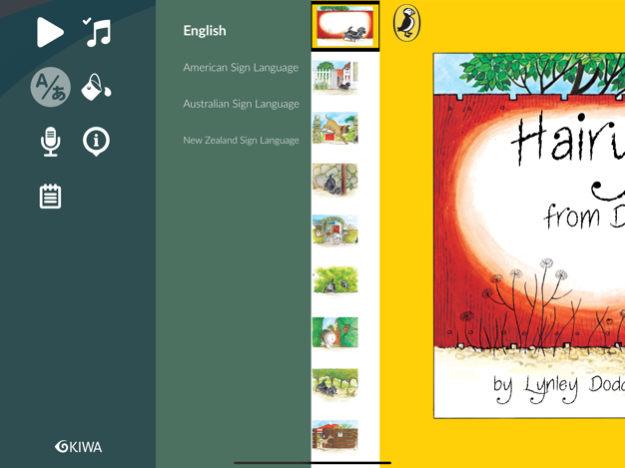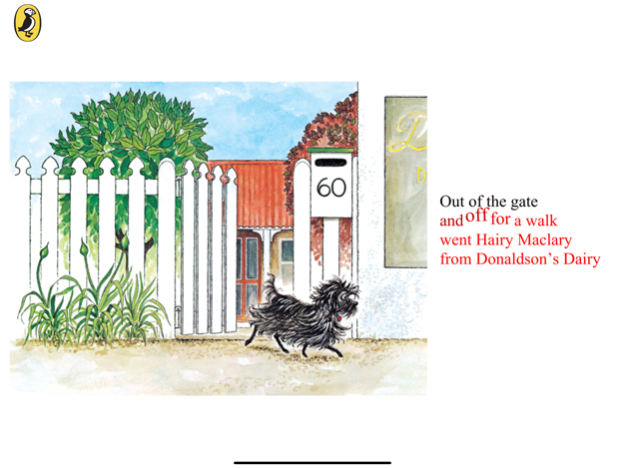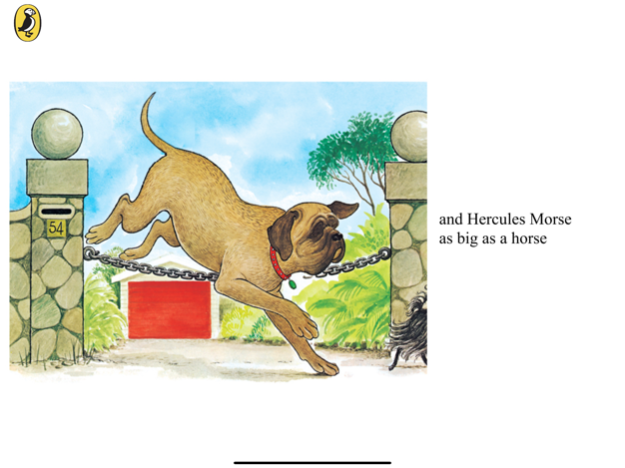Hairy Maclary 4.0.9
Continue to app
Paid Version
Publisher Description
The immensely popular Hairy Maclary from Donaldson’s Dairy is now available as an interactive KIWA Book with wonderful narration by David Tennant (Good Omens, Doctor Who). It has also had video narration in 3 sign languages; NZSL, AUSLAN & ASL
Run your fingers over the text to hear the story and touch any word to hear and see it spoken and spelt. You can even colour in pages of the story and record your own voice. Hear the barking dogs and the ferocious yowl of Scarface Claw, all part of the interactive experience, giving children and parents’ hours of fun. This is not only a marvellous story, but a superb aid for early learning and literacy development.
It was thirty years ago that a small black dog stepped out of the imagination of author and illustrator Lynley Dodd and onto the pages of a picture book. This book, Hairy Maclary from Donaldson’s Dairy, is now famous the world over and the 20 titles in the Hairy Maclary and friends series have now sold more than six million copies worldwide.
Hairy Maclary from Donaldson’s Dairy combines simple narrative storytelling with virtuoso use of rhythm and rhyme, and Dodd’s gentle but energetic watercolour illustrations depict characters that are as well loved as they are mischievous.
Features:
• Tap the language button to view the new "Australian sign language" feature.
• Swipe-to-Read™ the words to hear and playback the story at your own pace.
• Touch-to-Hear™ individual words spoken.
• Touch-to-Spell™ to hear the letters that spell each and every word.
• Auto Play to enjoy the narration.
• Use the My Narration function to read and record the story yourself and customize your book.
• Paint mode can be used on each story page!
• Paint has a paint palette, brush width, move and zoom, and undo abilities!
• Tap the paint palette icon and tap a color to change the paint color!
• Tap the brush palette icon and change the slider to change the brush size!
This KIWA Book includes the narration, text, and user interface in this language:
UK English narrated by David Tennant (Doctor Who)
AUSLAN (Australian Sign) signed by Alex Jones
ASL (American Sign) signed by Alex Jones
NZSL (New Zealand Sign Language) signed by Josje Lelijveld
PUFFIN BOOKS
© & ™ Hairy Maclary and Friends, Lynley Dodd, 2010
licensed by Penguin Group (NZ)
NEED HELP?
Contact us: support@kiwadigital.com
KIWA® is the world’s leading production house for experiential digital books. We partner with publishers and other content owners, using our patented technology to bring content to life in revolutionary new digital formats that deepen your child’s engagement and understanding.
Check out our website: www.kiwadigital.com
Find us on Facebook: https://www.facebook.com/KiwaDigital
Feb 13, 2024
Version 4.0.9
Updated video function and minor fixes.
About Hairy Maclary
Hairy Maclary is a paid app for iOS published in the Kids list of apps, part of Education.
The company that develops Hairy Maclary is Kiwa Digital Limited. The latest version released by its developer is 4.0.9.
To install Hairy Maclary on your iOS device, just click the green Continue To App button above to start the installation process. The app is listed on our website since 2024-02-13 and was downloaded 7 times. We have already checked if the download link is safe, however for your own protection we recommend that you scan the downloaded app with your antivirus. Your antivirus may detect the Hairy Maclary as malware if the download link is broken.
How to install Hairy Maclary on your iOS device:
- Click on the Continue To App button on our website. This will redirect you to the App Store.
- Once the Hairy Maclary is shown in the iTunes listing of your iOS device, you can start its download and installation. Tap on the GET button to the right of the app to start downloading it.
- If you are not logged-in the iOS appstore app, you'll be prompted for your your Apple ID and/or password.
- After Hairy Maclary is downloaded, you'll see an INSTALL button to the right. Tap on it to start the actual installation of the iOS app.
- Once installation is finished you can tap on the OPEN button to start it. Its icon will also be added to your device home screen.